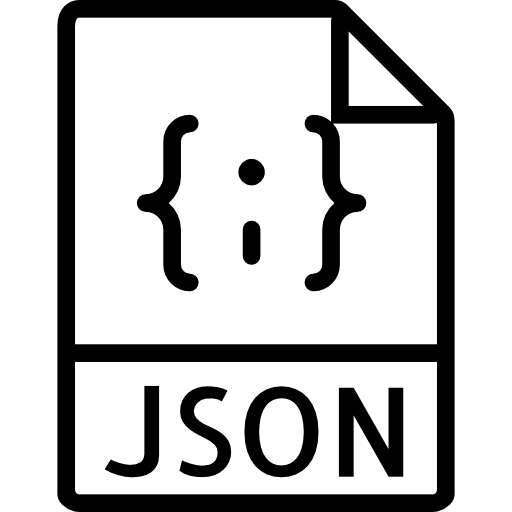Reporting Calculation Outputs
RE-Emission saves outputs in diferent format using the Presenter class. The content of the files can be configured in configuration .yaml files - see 3. Output and Reporting configuration.
PDF report
HTML report
Spreadsheet File
The spreadsheet in Excel .xlsx format with the output data generated by the Demo can be downloaded by clicking on the icon below.
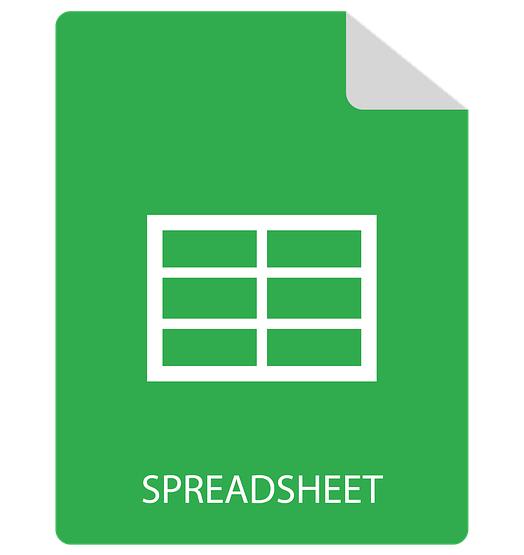
JSON file
The data in JSON file formet generated by the Demo can be downloaded by right-clicking on the icon below and saving the file to a local drive. JSON files can be opened in any text editor. Alternatively, they can be viewed in a web browser.
The file follows the file format described in the Output Format section in JSON file format description.